
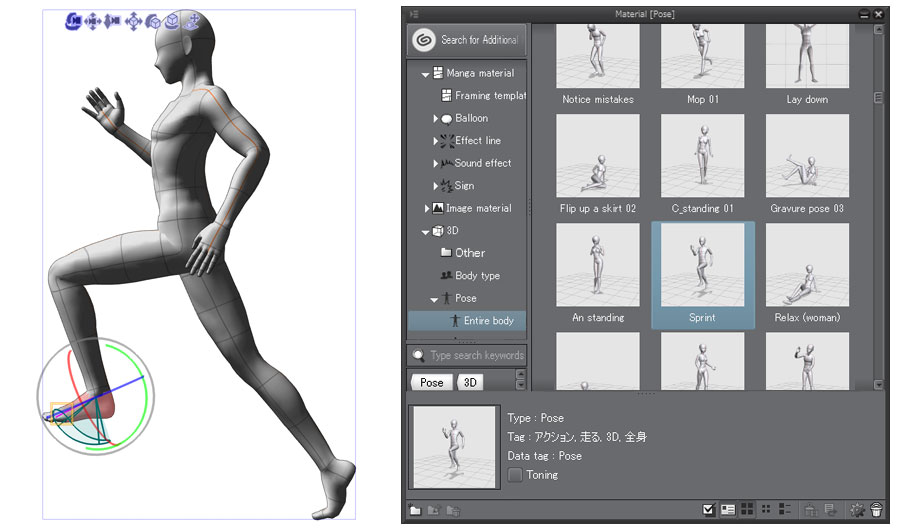
I was after a more dynamic perspective, and I achieved it easily just through the Object tool settings, on the left hand toolbar.
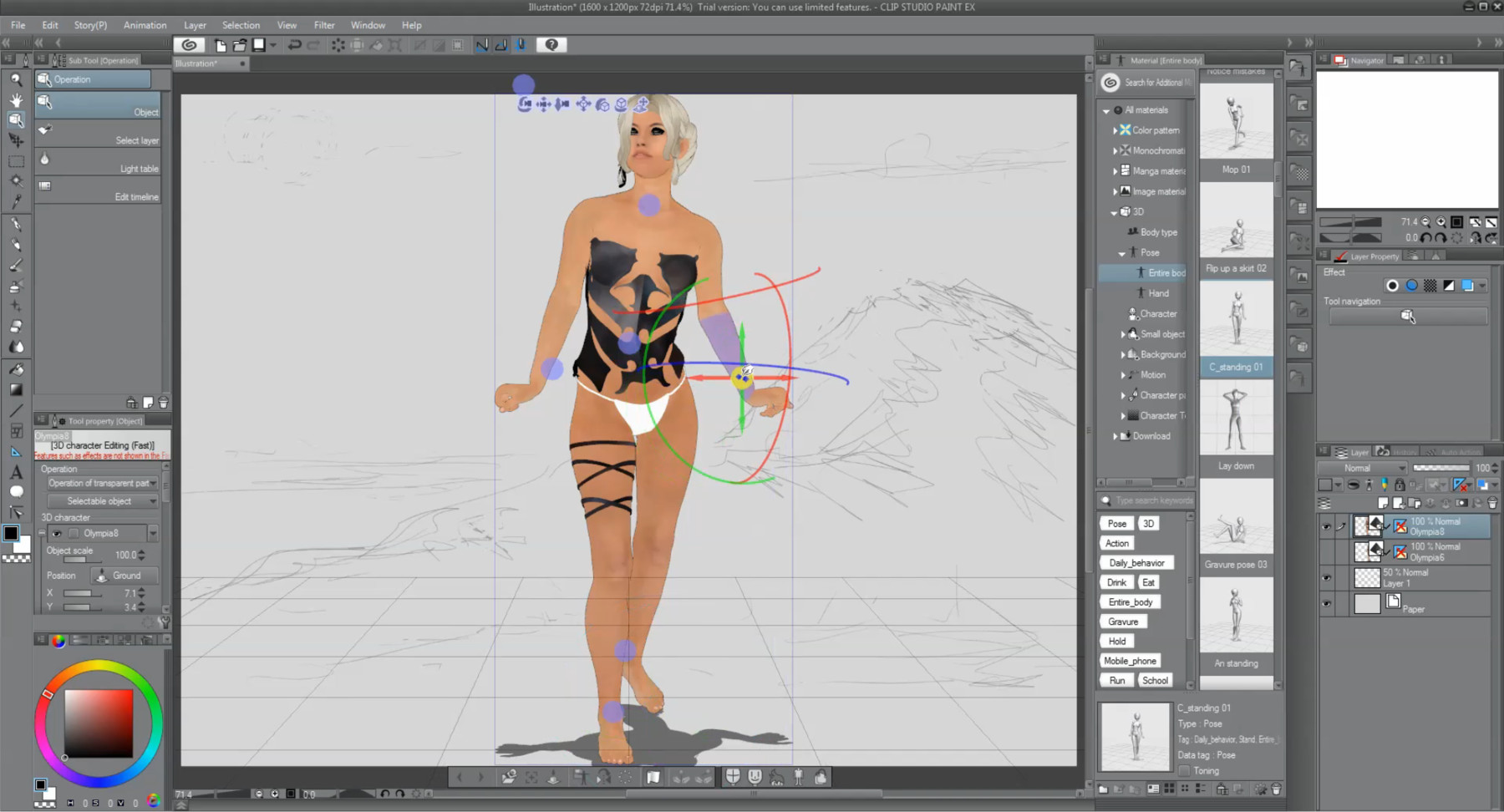
I discovered the ability to change the focal length of the camera, too, which was exactly what I wanted for this image. I found the wrists, pelvis and back joints to be fairly stiff, but I could work them to a point close enough to the pose I wanted. I found that it’s a bit fiddly, and the joints can’t move in all the ways a real-life joint would, but it does enough to get the job done. Once I familiarised myself with the tools, I then had the tedious job of shifting every joint into the position I wanted, and making it look realistic and comfortable, whilst also mimicking the pose idea I had in my head. You can also individually change the size of various parts of the body, like the length of the legs, or size of the hands, feet, head, etc. This includes making the character look child-like (increasing the size of head and softening the body shape), or making the character skinnier or overweight. You can alter the shape of the character in many ways through several slider tools.
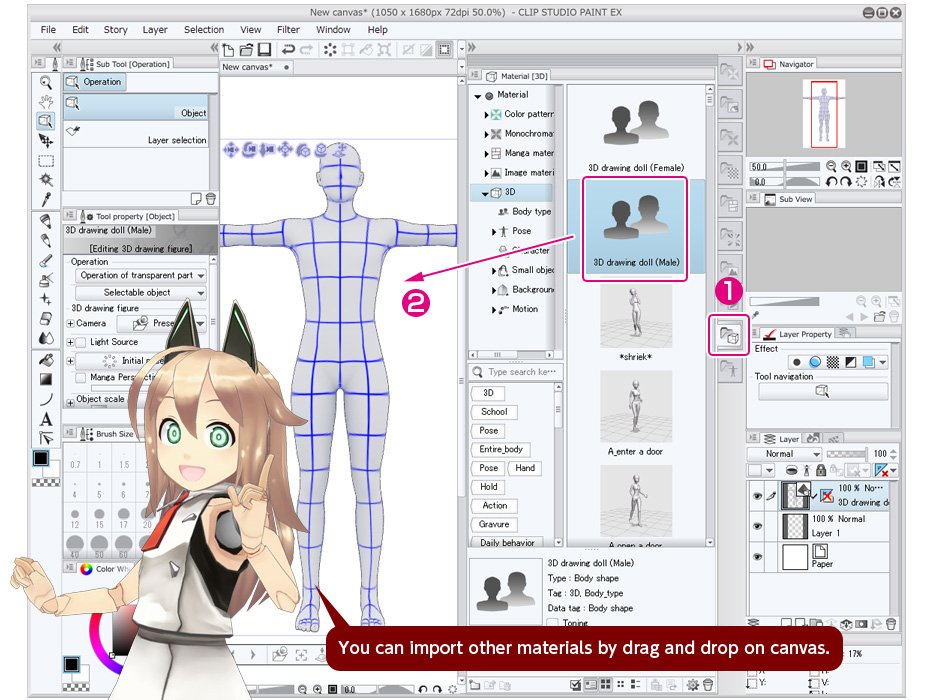
I went through all of the available tools and options and fiddled around with them to get an idea of what I could edit, and how to alter the pose. I accessed the 3D characters through Window>Material>Material, then selected a sitting character (because I knew the characters I was going to pose would be sitting) and dragged it onto the canvas, which creates a 3D-specific layer (if you had more 3D objects, they’ll be on this same layer).


 0 kommentar(er)
0 kommentar(er)
